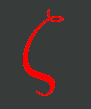
MU1 - Quick guide
MU1 is a simple Jack app used to organise stereo monitoring. It was written originally for use with Ardour2, but still useful with Ardour3 as it provides some extra functions.
Main features:
* Four stereo inputs.
* K20 RMS/peak meters and stereo correlation meter.
* Two monitoring outputs with individual volume controls.
* Left / Right / Mono and Dim swithes.
* Output of unmodified selected input, e.g. for metering.
* Talkback level controls and buttons with automatic dimming of speakers.
Main controls are declicked cq. dezippered.

The rotary knobs can be used in two ways:
* Click on the knob with the left mouse button, keep it pressed and move either left..right or up..down.
* Using the mouse wheel. Press Shift for smaller steps.
From Left to right we have:
* Input selection. Select on of the four stereo inputs. Normally these act as radio buttons, but you can add/remove an input without affecting the others using R-click.
* Lef/Right/Mono switches. L and R use a single speaker, as they are sometimes used to check the speaker rather than the signal.
* Dim switch. Decreases output level by 25 dB, e.g. when answering the phone.
* Output 1 controls. Volume and on/off switch. The on/off switches act like radio buttons, R-click to activate more than one.
* Output 2 controls. Volume and on/off switch, for a second set of speakers or headphones. The HP switch introduces some frequency-dependent crosstalk that makes headphone listening more natural, in particular if you have some sounds hard panned left of right.
* K20 meters and stereo correlation meter. A peak memory is shown in the right down corner, click to reset.
* Talkback buttons and level controls. Two separate talkback circuits are provided. The buttons are momentary when using the L mouse button and latching when R-clicked. Talkback automatically dims the monitoring outputs.